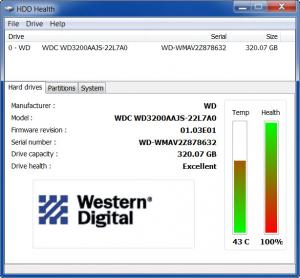HDD Health
3.3 (build 220) Beta
Size: 927 KB
Downloads: 5092
Platform: Windows (All Versions)
Installed software is not everything you need to keep an eye on. Something related to hardware can also go wrong if you are not careful. Some components tend to overheat and this can only lead to serious damage. With HDD Health, you can monitor the temperature and overall health of your hard drive. You can let it work in the background and it will alert you if your disk is going to fail.
HDD Health is freeware and it can be downloaded in a matter of seconds due to the small size of the setup package (926 Kb). The installation process is also fast. You will only need to set an installation path and a Start Menu folder.
The interface you will have to interact with is very simple. It is a small, tabbed window with basic statistics regarding your hard drive. The first tab will display information such as manufacturer, model, firmware version and so on. Also on this tab, a temperature and a health meter will be displayed. The disk's free and used space, as well as its file system will be displayed under the Partitions tab. Finally, you can view your processor's basic info under the System tab.
HDD Health can be set to launch automatically on Windows startup. It can also play a sound of your choosing or show a pop up message in case your hard drive reaches critical temperature or health level or when a partition is low on space. These settings can be made in the program's options panel. Extended info or S.M.A.R.T. attributes can be accessed from the Drive menu.
Pros
HDD Health is useful for keeping track of your hard drive's health. It will automatically alert you if it reaches a critical temperature or health level so that you can prevent any further damage.
Cons
If you are a Windows Vista or 7 user, you will have to run the program in compatibility mode, otherwise it won't display all statistics. You can prevent further damage to your hard drive if you spot the issue in time. HDD Health will help you with this by monitoring its vital signs and alerting you if something is about to go wrong.
HDD Health
3.3 (build 220) Beta
Download
HDD Health Awards

HDD Health Editor’s Review Rating
HDD Health has been reviewed by Frederick Barton on 17 Feb 2012. Based on the user interface, features and complexity, Findmysoft has rated HDD Health 3 out of 5 stars, naming it Very Good